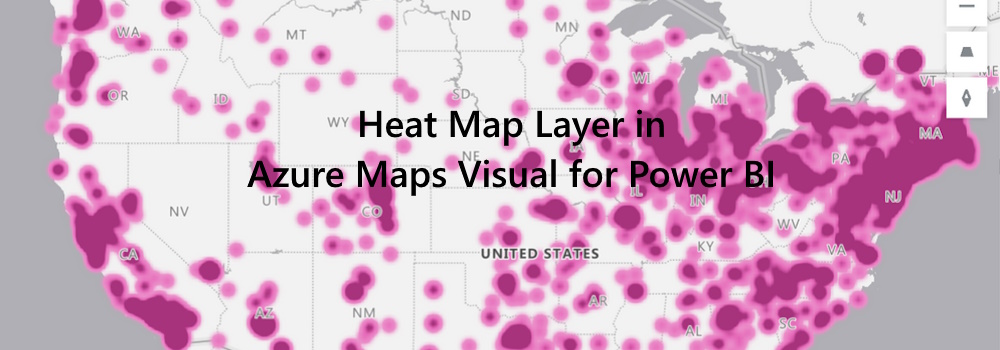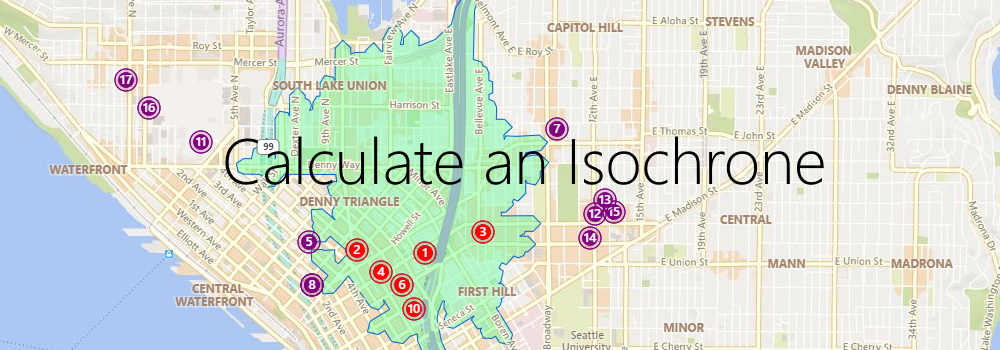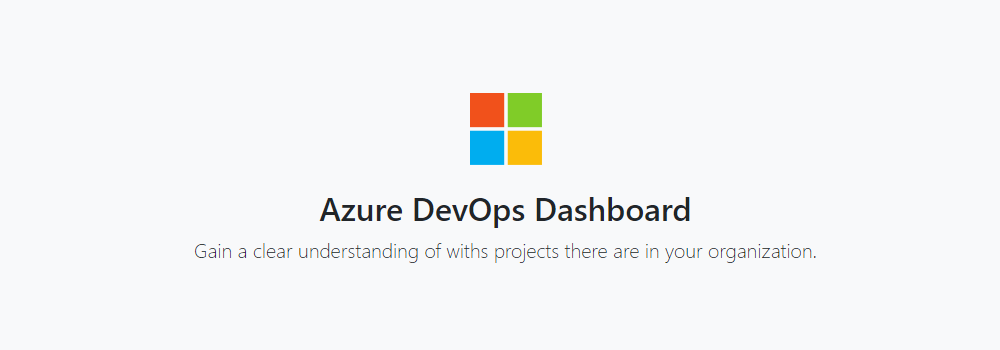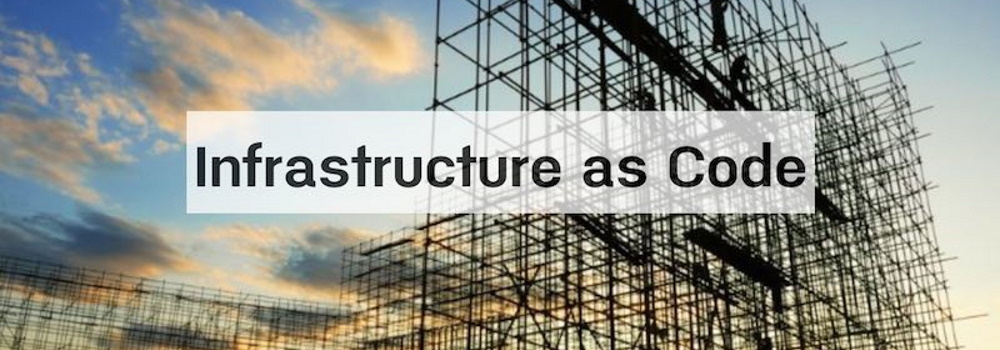Hi! I'm Clemens Schotte,
Enthusiastic storyteller with a passion for technology
We are thrilled to announce the addition of the Heat Map layer option to the Azure Maps Visual in Power BI. This powerful feature allows you to visualize data density using various colors, highlighting data “hot spots” on a map. Whether you’re analyzing customer behavior, regional performance, or statistical trends, the heat map provides valuable insights.
Key Benefits of the Heat Map Layer in Power BI Data Density Visualization: Heat maps are ideal for rendering datasets with a large number of points.
Imagine you are a store owner and would like to target customers that live within a 15-minute drive from your store with advertising for your weekly specials. You could draw a circle on a map, guessing that is about 15 minutes away, but it will not truly represent the time it will take for customers to get to your store. For example, a customer living near a major transit route can live further away from the store than a customer living in a less well-served part of the city.
Introduction When you are managing Azure DevOps in a large enterprise organization, and you are still using only one Azure DevOps organization account, you are probably hitting some limits or have potential performance issues. Microsoft’s recommendation is to have around 300 projects in a single Azure DevOps organization account. I have seen Azure DevOps organizations with more than 600 projects that still work.
The solution is to set up a multi-organization structure.
Introduction When you are living in the Netherlands you are used to that, nearly 26% of its land falling below sea level, and about 50% is just only exceeding 1 m (3.3 ft) above. The Dutch people have lived many centuries battling the water, not only from the sea but also from her rivers. To protect the land the Dutch have built many sophisticated protecting- and management systems to handle the water, like the Delta Works.
Introduction When you are working inside a building, like an office, factory, shopping mall, or something like a museum. There are probably a lot of sensors that can tell you information about that building, like what is the temperature and air quality per room, is there any door open or is there some alarm happening. When you in a big building and you want to know the fastest route to a specific room/store/painting, you probably apricate some help in navigating.
What is Azure Application Gateway? Azure Application Gateway is a reverse proxy with optional WAF (Web Application Firewall) capability to allow incoming connections from external sources. The Gateway operates at Layer 3, 4, and 7 for IP-based, TCP/UDP-based, URL-based, and Host Header-based routing.
When to use the Application Gateway? Microsoft has multiple services to protect and accelerate your applications; they are used for different scenarios, depending on where your users are:
Infrastructure as Code Infrastructure as Code (IaC) is the process of managing and provisioning infrastructure and configuration dependencies for application stacks using machine-readable definition files rather than physical hardware configuration or interactive configuration tools.
What is Infrastructure as Code? Source Controlled In code (Scripts & Templates) Automated & Continuous Deployment Testing Feedback loop (Monitoring) Categories of IaC tooling You can use many declarative infrastructure deployment technologies with Azure. These fall into two main categories.
Compliance-as-Code What is compliance as code? Compliance-as-Code can be summarized as the organizational capability to automate the implementation, verification, remediation, monitoring, and compliance status reporting. This automation comes in the form of code and is integrated into the code repositories used by Devs and Engineers. It becomes “just another piece of code.”
Using code to describe, validate, (possibly) remediate, monitor, and report compliance requirements and status Measured against regulatory standards and internal governance Includes (but not limited to): Security Infrastructure configuration Privacy Policies: Government, finance, health, etc.