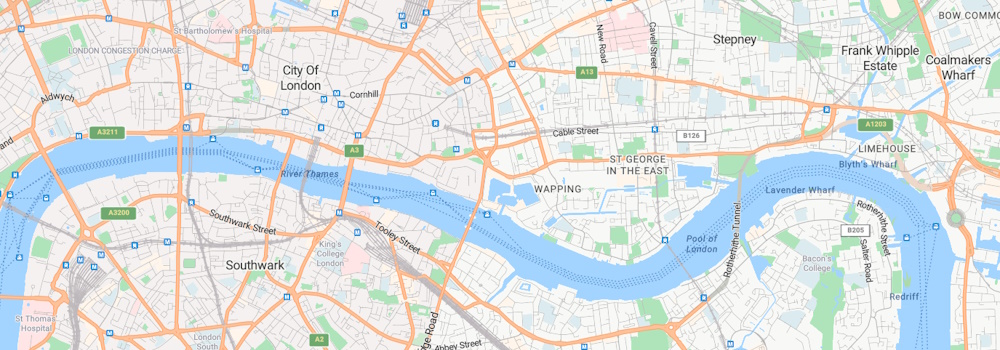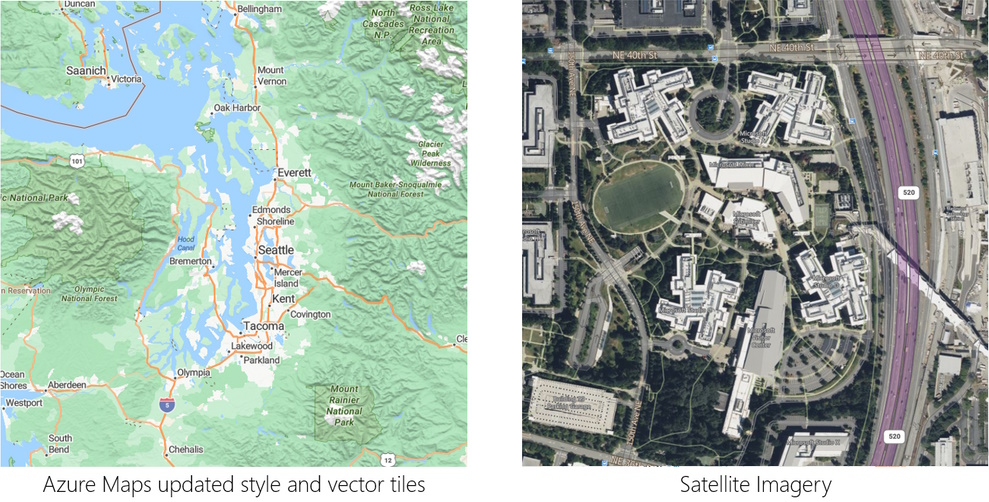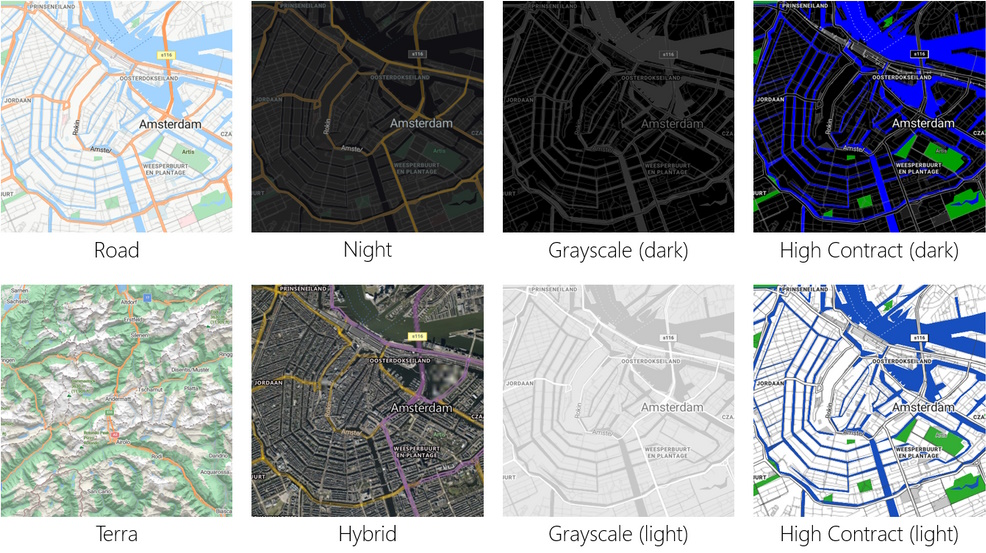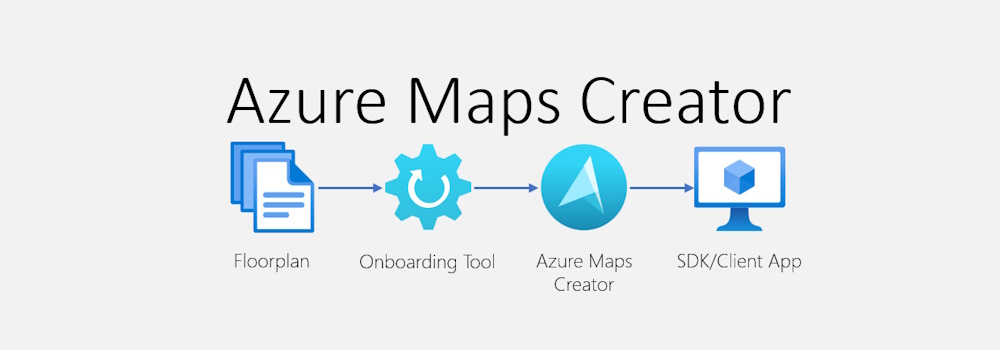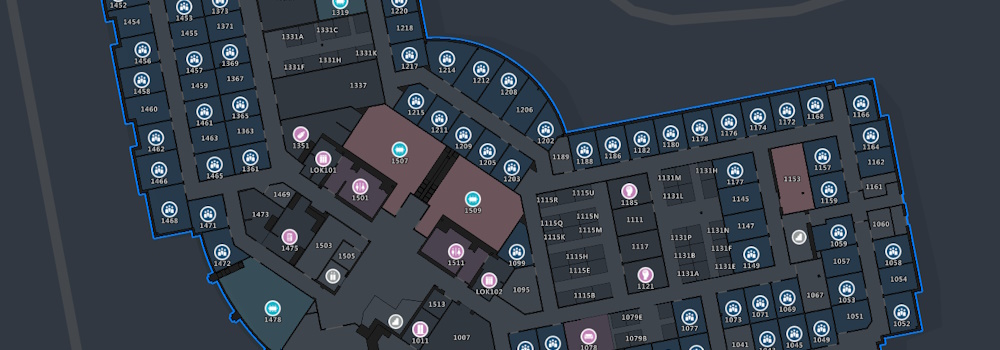What is it to be a Program Manager at Microsoft?
Have you ever wondered what it’s like to be a Program Manager (PM) at Microsoft? As someone who often fields this question, I’d like to offer some insights into the fascinating world of product development and customer-centric decision-making that defines the role of a PM at one of the world’s leading tech companies.
At Microsoft, our mission revolves around creating products and services that address real-world needs and deliver tangible value to our users. As a Program Manager, my primary responsibility is to delve into the evolving landscape of customer demands and technological advancements to identify opportunities for enhancing our products.