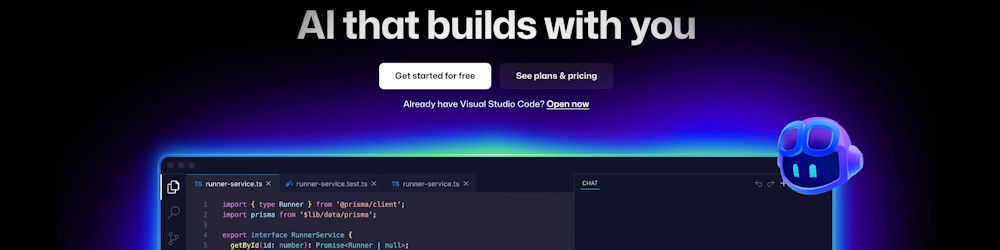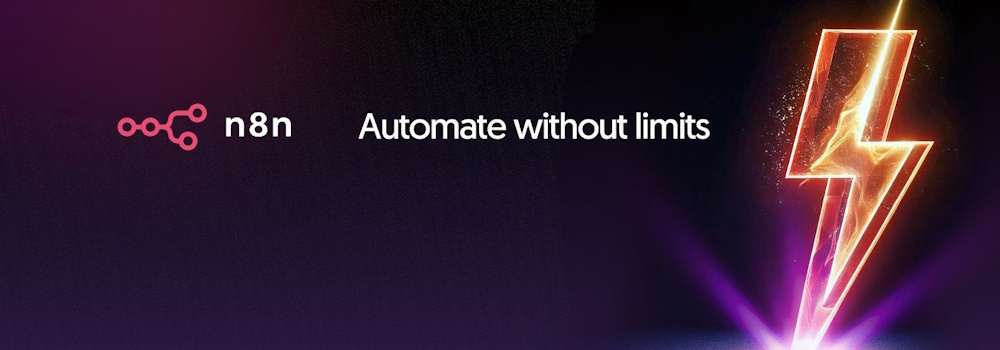The Commodore 64 Ultimate Arrived
The box arrived today, just in time before the holidays, sitting on my doorstep like a time capsule. The moment I saw the familiar Commodore logo on the packaging, I had to pause. It wasn’t just another retro gadget. It was the Commodore 64. Or at least, as close as we’re ever going to get in 2025.
I tore open the cardboard (carefully, because let’s be honest, I’ll probably keep the box) and there it was: the Commodore 64 Ultimate, in all its beige glory. The weight of it, the shape, even the slight texture of the plastic, it all felt right. Like holding a piece of my childhood again.