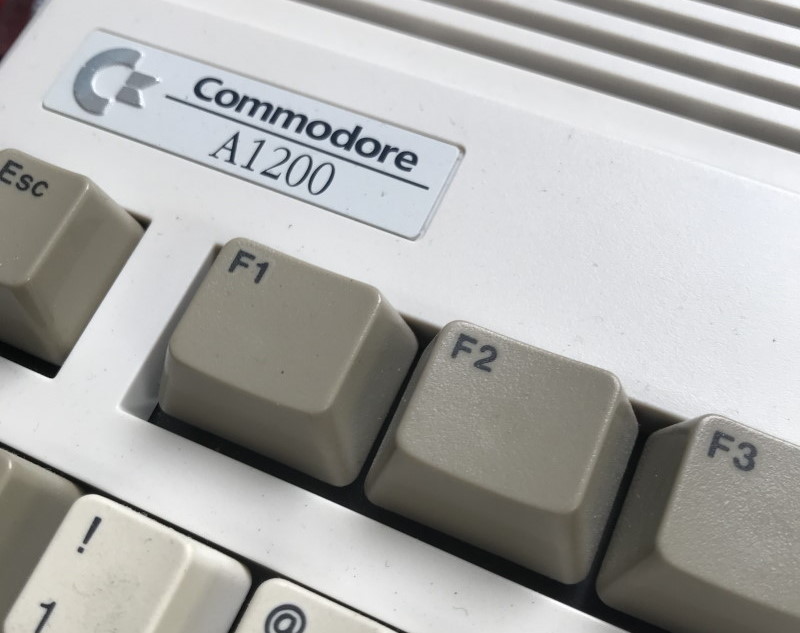Upgrading my Amiga 1200 in the year 2020
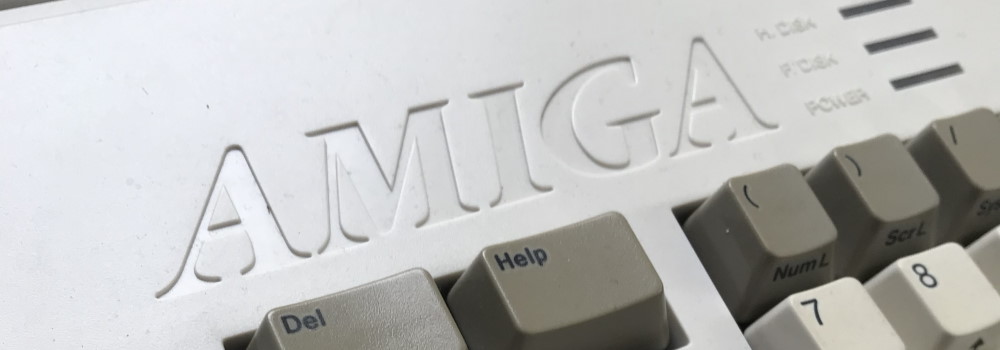
I learned all my basic computer and programming skills on Commodore computers, like the C64, Amiga 500, and 1200. Twenty-eight years ago, I upgraded my Amiga 1200 with a faster processor (Motorola 68030) and extra memory (4 megabytes). I also added an FPU (Motorola 68882), a realtime clock, and an internal hard disk (120 megabytes), which is still working correctly in 2020 (wow). At that time, this was a fast Amiga.

After all those years, my Amiga needs some care. Specialty the capacitors on the mainboard need replacement, they are a danger for the PCB and the life of the Amiga. I also like to upgrade some hard- and software.
Workbench
The AmigaOS is called Workbench. By default, the Amiga 1200 comes with version 3.0. When upgrading the AmigaOS, you need also to update the Kickstart ROM (this is what the Amiga starts). In 2018 Workbench version 3.1.4 came out, what adds new capabilities, like lager hard disks (4GB+), and fixes bugs from the past. So, I ordered this new version, including the Kickstart ROMs. In 2019 update 1 came out, so in the end, I now have Workbench 3.1.4.1 running.
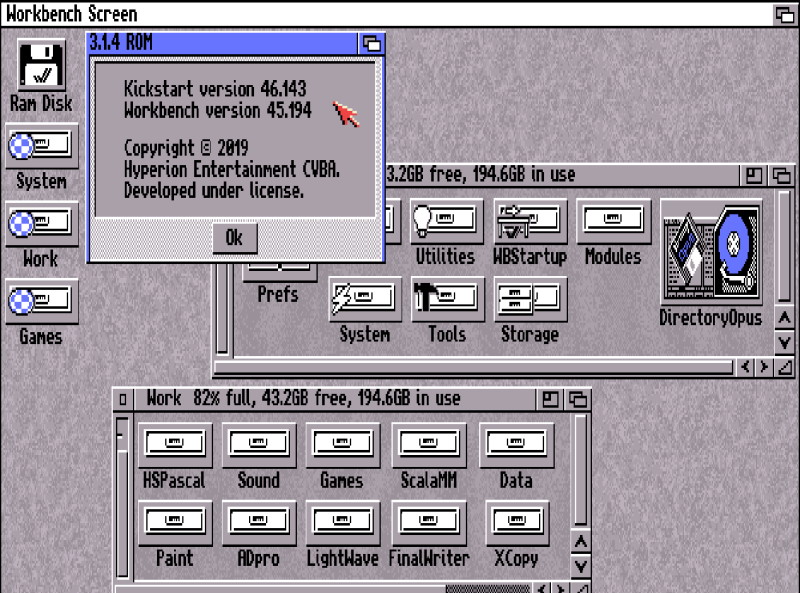
On top of the Workbench, I installed BetterWB. It is much like an enhancement, an updated extension to AmigaOS 3.1, without all those hardware requirement penalties typically associated with these kinds of packs.
Kickstart
Upgrading the Kickstart ROMs requires to open the Amiga and replace the old ROMs with the new ones. Not very hard to do. I also removed the metallic shielding on top of the mainboard and did some cleaning.

Software
The most software I have is on disks. Every disk has only a capacity of 880KB and is getting older. So, I need a way to backup all my software. The Amiga 1200 (and the 600) has a PCMCIA port. I used this port to add a memory card adaptor. With the transfer tool, I copied all my disks to this memory card in an ADF (Amiga Disk File) format. I also made a backup of all the software on the old hard disk. Making a backup is just copying all the files; no special software needed.
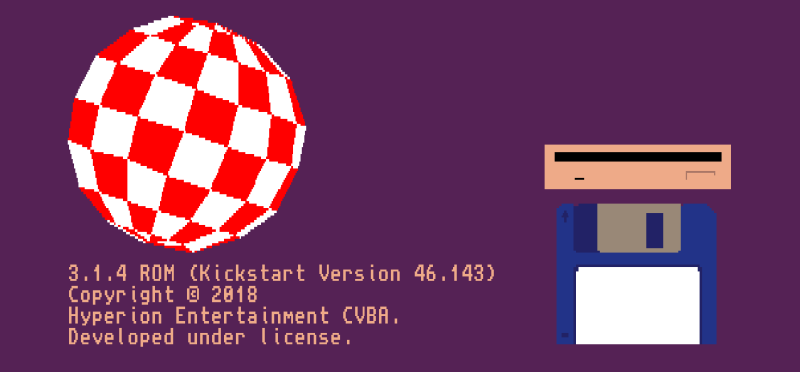
Hardware
The 120 megabytes hard disk I replaced with an 8GB Compact Flash Drive. This new ‘hard disk’ makes the Amiga much faster to boot up. I prepared the CF Drive first on my Windows computer using WinUAE (the best Amiga Emulator), installed all the software, including the disks I backup earlier.
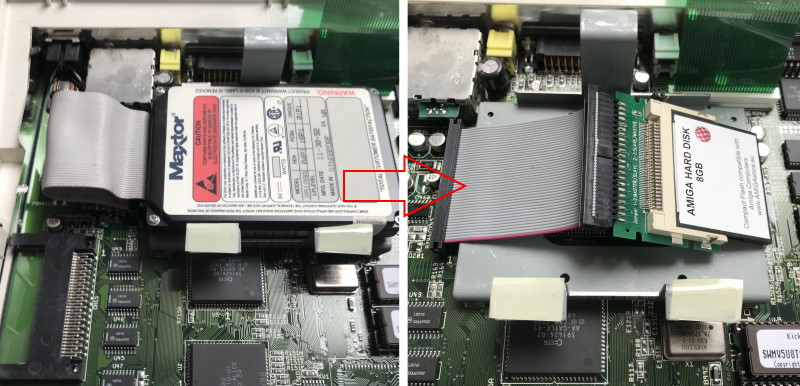
I also added a USB adaptor on the Game/Mouse port so that I can use a modern mouse.
Future wishes
The Amiga is outputting a 15KHz video signal, but modern monitors are using a 31KHz input signal. So I need a flicker fixer or scan doubler. I like to have the Indivision AGA MK2, but it is hard to find, so if you know a place that is selling the AGA MK2, please let me know.