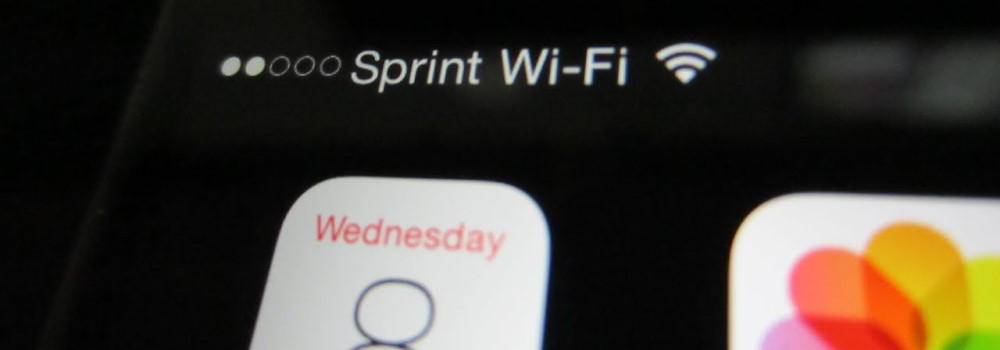WiFi Calling
Modern buildings are well isolated, which isn’t good if you are making a mobile phone call. Outside your house or office, the cellular signal is perfect, but inside it is another story, dropped calls, low-quality sound, etc. Even when your carrier has high coverage, there are situations inside buildings that prevent you from making a call.
Most mobile network providers (carriers) provide a solution for this, called WiFi Calling. By utilizing the existing WiFi network in your home or office, the mobile phone can make calls. The phone call is routed throw your Internet connection back to your carrier. Phone calls are not free and cost still money when WiFi Calling is enabled.