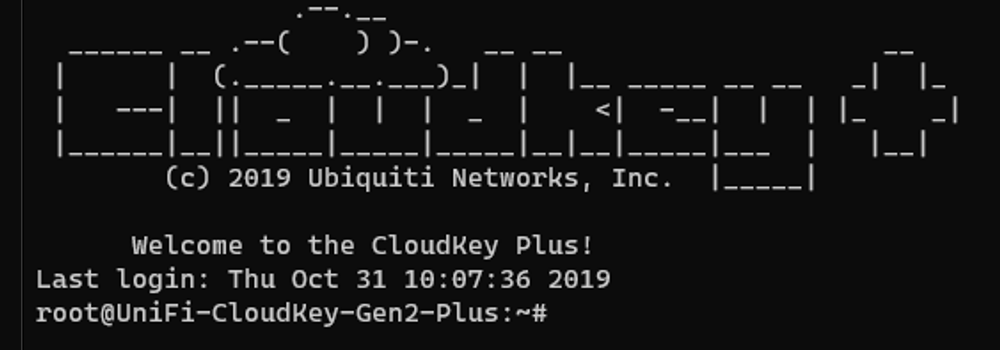Free and Built-In TLS/SSL certificates in Azure
Today, when a website does not have an SSL/TSL certificate, web browsers give you a warning not secure. This warning not only scares people but also gives you a disadvantage in search engine ranking. On Azure, web sites have a default https-enabled URL, like https://sitename.azurewebsites.net/, but when you have a vanity domain configured, you are missing this secure connection. Luckily there are some free SSL/TLS certificate options to explore.
Let’s Encrypt
Wait, there is Let’s Encrypt, its free! Why are you not using this excellent service? Yes, that is true, but there are some downsides to use Let’s Encrypt (on Azure), like: