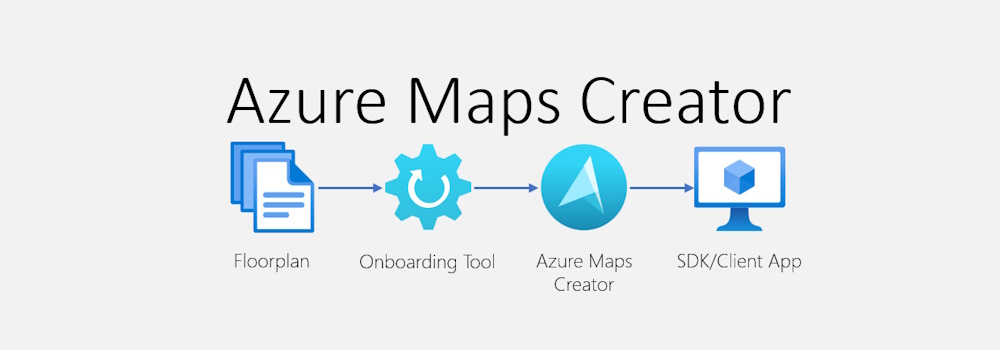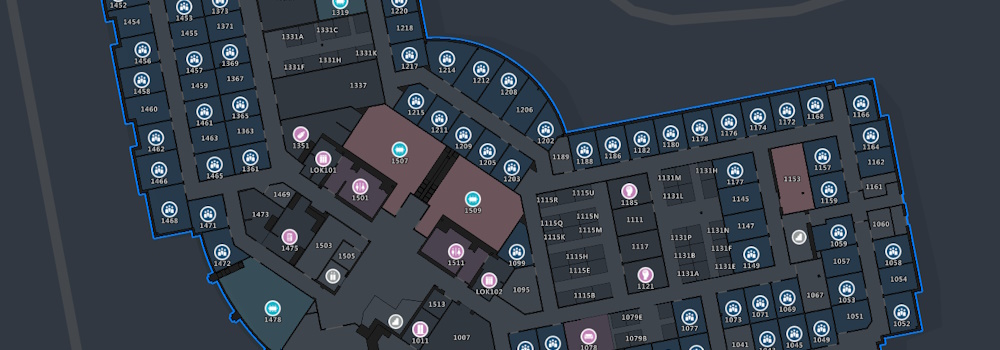Azure Maps Creator onboarding
Azure Maps Creator is a powerful product that transforms your static floor plans into dynamic, interactive indoor maps for your business locations. It allows you to overlay technical building plans ontop of Azure Maps, enabling the visualization of IoT data such as temperature, occupancy, and other location-based services. The onboarding process is streamlined, requiring only the preparation and uploading of your DWG floorplan files (the native file format for Autodesk’s AutoCAD software) into Azure Maps Creator.