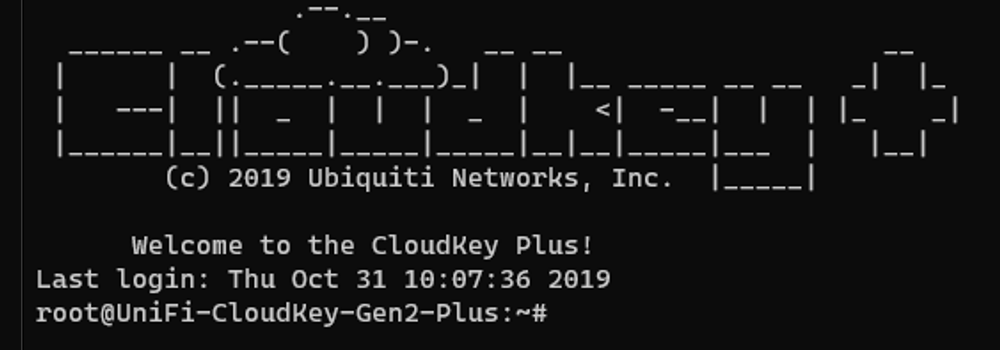Protect the UniFi Cloud Key with a custom SSL certificate
When connecting to the UniFi Cloud Key Controller, you need to know the IP-address and port number (default 8443). In my situation, the IP-address is 192.168.1.64
If you do not know your Cloud Key IP-address, use the Ubiquiti Device Discovery Tool.
The connection is using https (that’s good), but there is no domain name, so the default SSL certificate triggers a security warning in your web browser because it can’t be verified. Also, the web browser will not remember your login credentials for the next login.