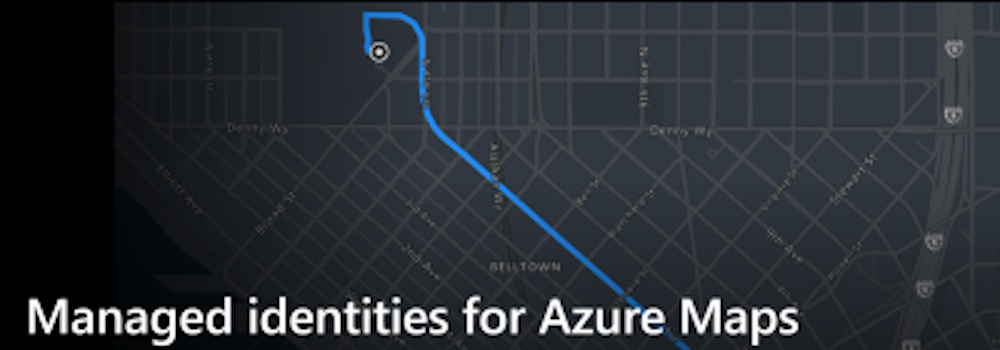Azure Maps Web Application Authentication
Introduction
One of the requirements when building a business application, which may give access to private business data, is that only authenticated employees or agents be able to see that data. So how can you use Azure Maps in combination with authentication and authorization to ensure only the people that should be allowed have access?
Our Azure Maps docs describe in detail many different authentication scenarios but the complexity can make it seem difficult to implement. This blog post will focus on our most requested authentication scenario for Azure Maps. Use the following step by step guidance to have a .NET web application embedded Azure Maps web control where only authenticated users can see the website and use the map.